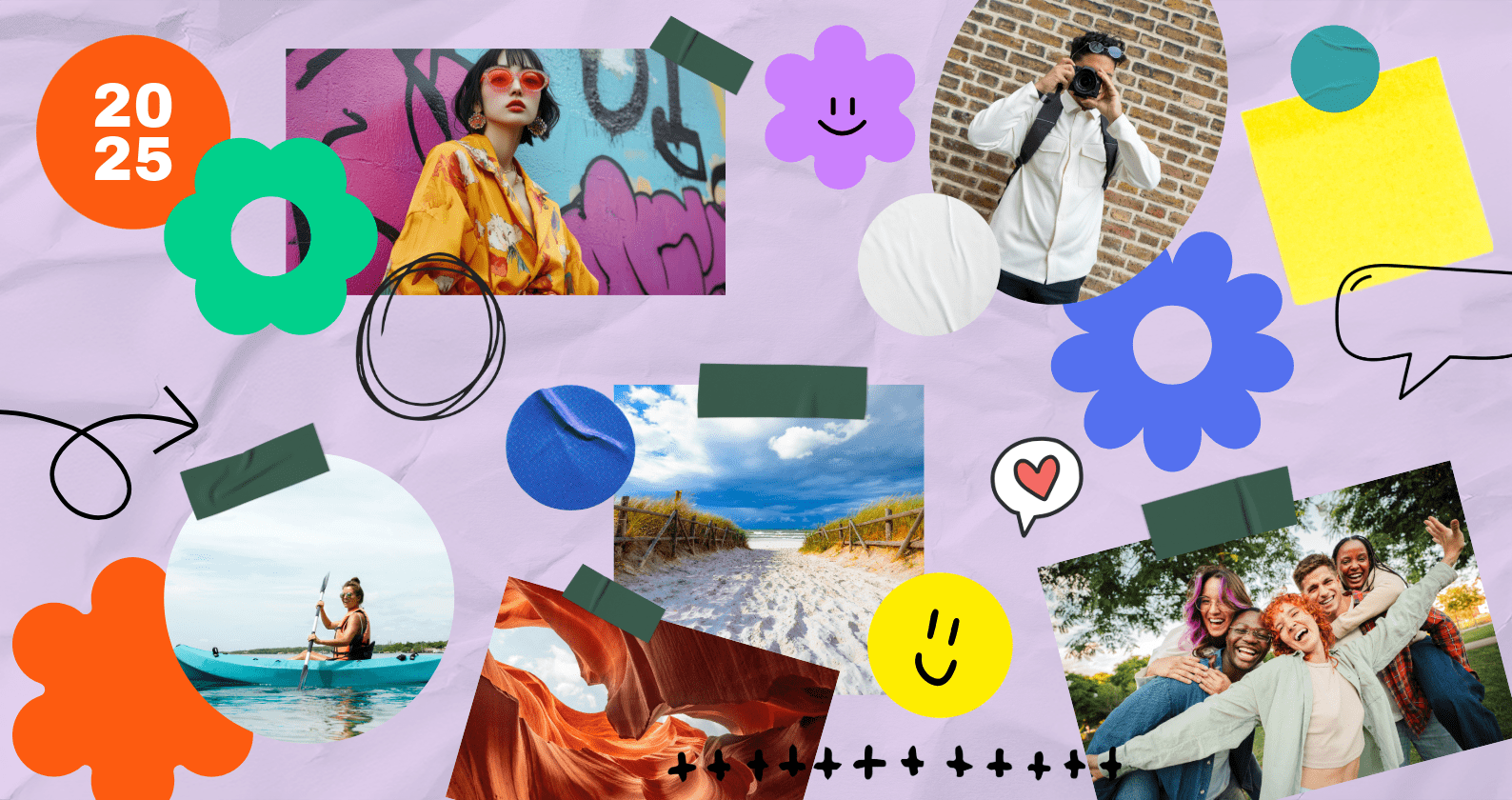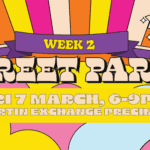Reading time: 1 minute
Design a Digital Vision Board showing your 2025 uni goals using Adobe Express by 26 March, and you’ll go in the draw to win a brand-new Windows Aspire laptop – no design experience needed!
How to win
Step 1: Create your Digital Vision Board using Adobe Express
Step 2: Share your Adobe Express file with AdobeCreativeCampus@curtin.edu.au by 26 March
Step 3: Email a downloaded copy to AdobeCreativeCampus@curtin.edu.au with the subject line ‘My 2025 – Student ID’
A creative panel of judges will select the top four designs which will then be shared on the @CurtinLifeAustralia Instagram and voted on by students to choose the final winner which will be announced on Wednesday 31 March.
Need help learning how to use Adobe Express?
Join our student-led workshops to explore Adobe Express, held on Wednesdays between 12.30pm – 1.30pm. Places are limited so make sure you register.
Get started with Adobe Express now
Log in with your student email and unleash your creativity!