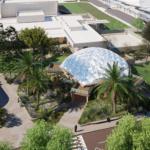Curtin Library has three locations across the campus that you can visit, with a range of different services and areas to support different study styles and preferences.
To get the most out of semester here’s some helpful info:
Opening hours during semester
Each location has its own opening hours and are staffed by our helpful Library staff.
| Library Central | Library 201 | Library 418 |
| Open 24/7 | Mon to Fri: 8am – 10pm
Sat to Sun: 10am – 6pm |
Mon to Fri: 8am – 10pm
Sat to Sun: Closed |
Remember to bring your Curtin ID card to swipe in after-hours and on weekends.
Find out more information about our facilities here.
How to connect to WiFi
Connecting to WIFI on campus is super straightforward. On your personal device, use your Curtin ID and password to log in to the “student-curtin” WiFi network.
If you’re experiencing any issues and need help connecting, visit the IT helpdesk located in Library Central, or find an alternative IT helpdesk on campus.
How to print on campus
Printing your unit outlines is a great way to get familiar with how to print on campus. There are printer-copiers available at all three Library locations.
Check out the printing on campus guide to learn how to print wirelessly anywhere on campus. If you need help or encounter any issues, a library staff member can guide you through the process.
How to borrow items from the Library
You’ll notice at our three Library locations at Curtin Perth that the only bookshelves you can physically browse are the high demand items in Library Central. You can borrow a maximum of two high demand items for up to four items at a time.
We still have the rest of our physical collection available, you just need to use the Library Catalogue to browse. Learn how to request items to borrow here.
You can borrow an unlimited amount of items and most loans are of an unlimited length of time. When you receive an email notification, you will need to return the item by the specified date.
For more information about Curtin Library, visit the Library website.