Student email help
Each student is allocated a Curtin provided email address when their OASIS account is created. Your student email account is a hosted service known as Office 365 provided by Microsoft in cooperation with Curtin.
You can access your student email by clicking on the ‘Open your OASIS email link’ on the Welcome tab within OASIS. The Office 365 email application will open in a new window without requiring you to enter a separate password.
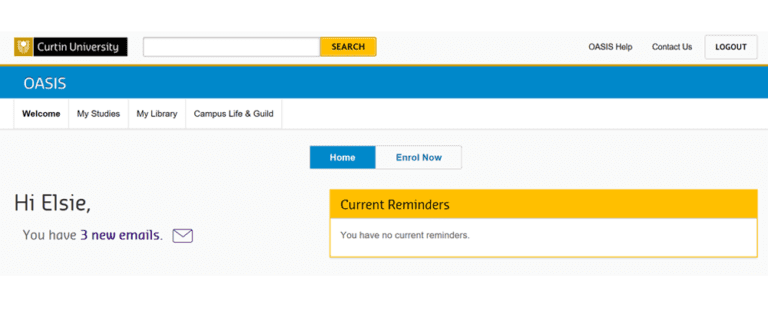
Within your email account you can send and receive emails, send files (attachments) and organise your inbox and email folders the way you like. You also have access to a calendar where you can set reminders, block out your schedule, set repeat appointments, and send invitations to other email users to organise meetings.
Student email help topics
Your student email account (e.g. StudentNumber@student.curtin.edu.au) is for your own private use and must not be confused with the Official Communications Channel in OASIS.
Need help sending and receiving emails, setting up folders or managing your calendar?
Microsoft provides comprehensive online help guides for using Office 365.