Blackboard Collaborate

Blackboard Collaborate is an online virtual classroom where you can engage in lectures and tutorials with your lecturers and tutors, all from the comfort of your own home. If you have never taken part in a Blackboard Collaborate session before, you’re in the right place.
Getting started
If you have never participated in a live Blackboard Collaborate session before, visit Start with the basics on the Blackboard website.
To take part in a Blackboard Collaborate session you will need:
-
Access to the Internet with Google Chrome or Firefox as your web browser.
-
A headset or speakers – so that you can hear the audio.
-
A microphone – although this isn’t vital as you can use the chat window to ask questions of your lecturer. If you have a headset with a built in microphone, then you can use it to ask questions of your lecturer and talk to your fellow students.
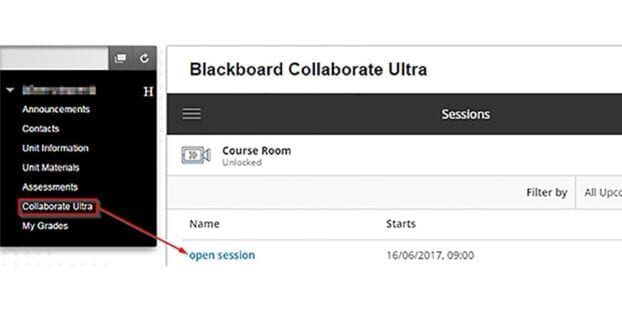
Access your Blackboard Collaborate session via Blackboard
Login to your Blackboard unit and select the Collaborate link from the menu. If the session is available, the session name will be linked.
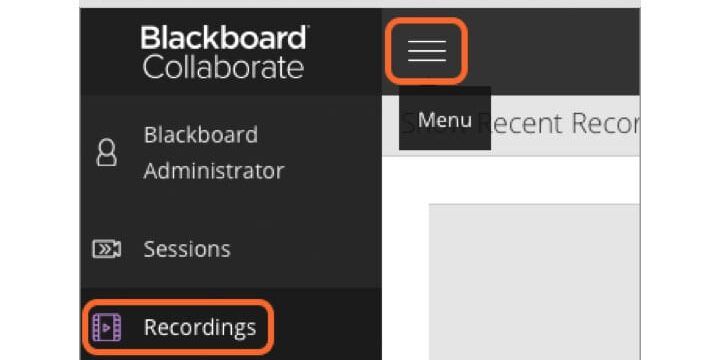
View recorded Blackboard Collaborate sessions
1. Login to your Blackboard unit and select the Collaborate Ultra link from the menu.
2. Select the three lines (menu) located in the top left corner then select Recordings in the left hand menu.
3. Any sessions recorded during that date range will be listed below. Simply click on the recording to play it or the options icon to download the MP4.

Mobile App – (Blackboard)
Blackboard Collaborate can now be accessed from your mobile device.
The App allows you to participate in a scheduled Blackboard Collaborate session using your mobile device.
Blackboard Collaborate resources
Access the online Blackboard Collaborate Help to become familiar with how to use Collaborate. In addition to this online help (which is fully searchable and can be bookmarked for later reference), the most popular/useful guides are provided below.