Plan Your Timetable application help
Plan Your Timetable allows you to view class timetabling options for individual units and plan a potential timetable for different combinations of units for any study period for which you can register. Plan your timetable will not register you into classes – you’ll need to do that in eStudent, via OASIS.
You can access the tool from the My Studies tab in OASIS.
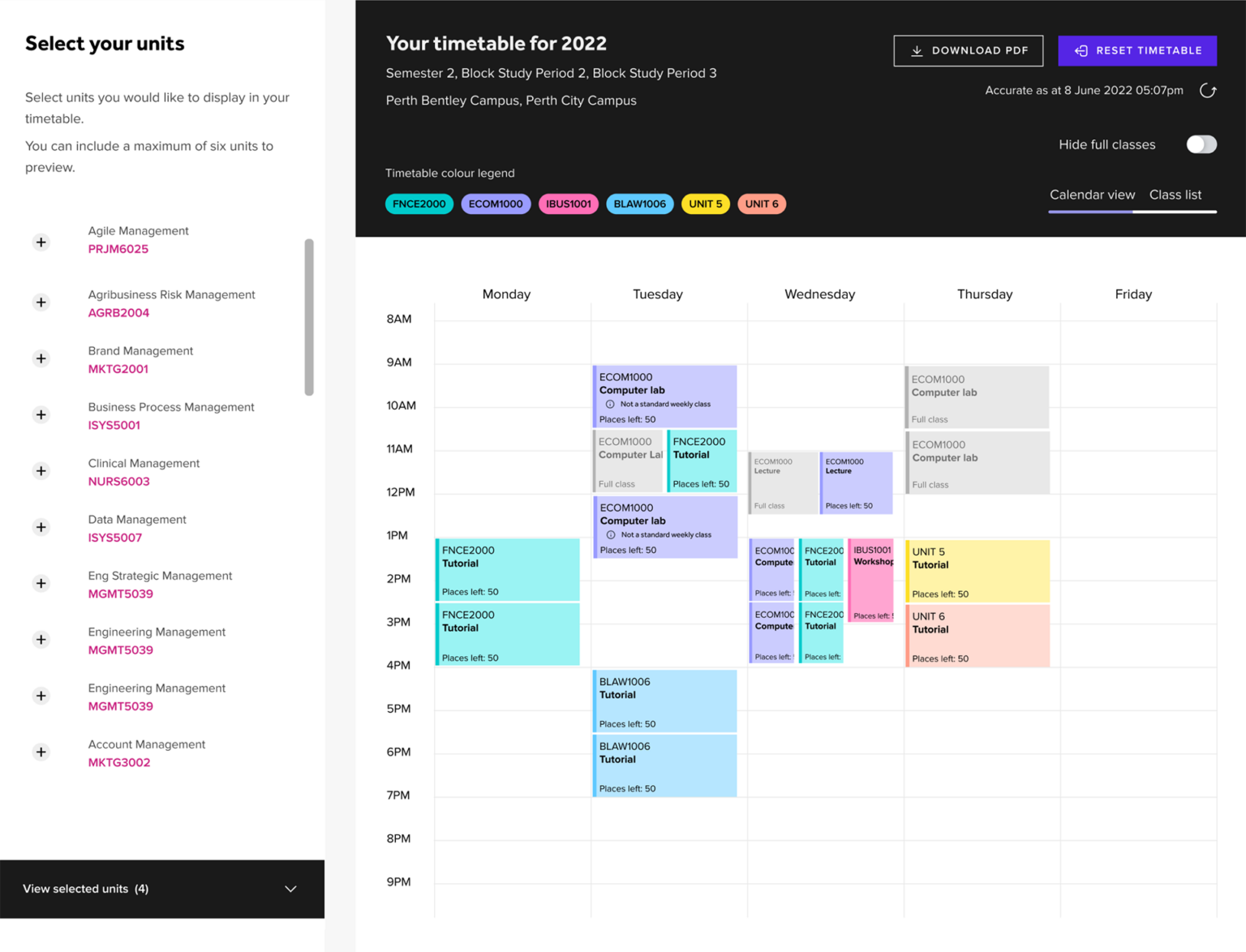
Currently enrolled students
If you are currently enrolled, your enrolled units as reflected in eStudent can automatically populate in Plan Your Timetable when you access the tool via OASIS.
Your enrolled units as reflected in eStudent, will automatically populate in the ‘View selected units’ section and will simultaneously appear in the timetable.
Selected units can be removed from the ‘View selected units’ list by clicking on the unit. The unit will be return to the ‘Selected units’ list. You can always re-add this unit back to the selection.